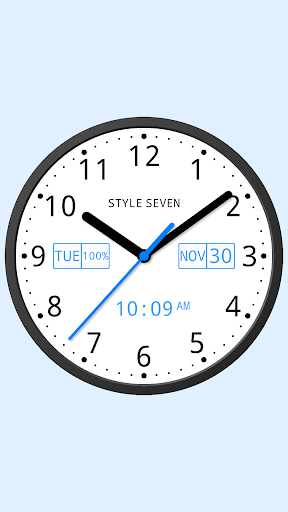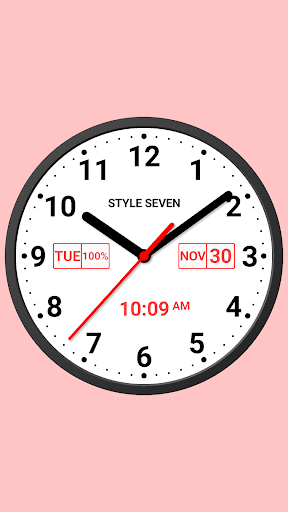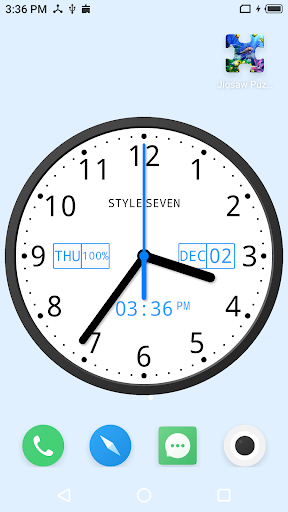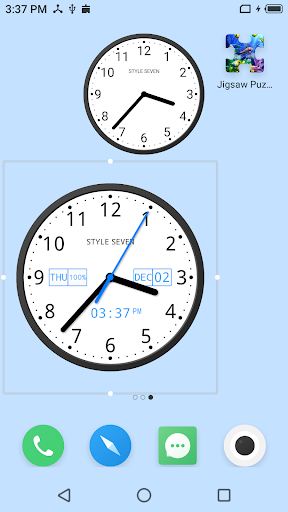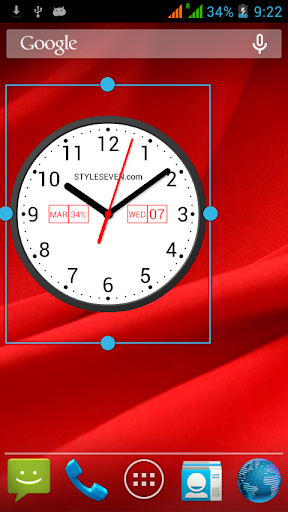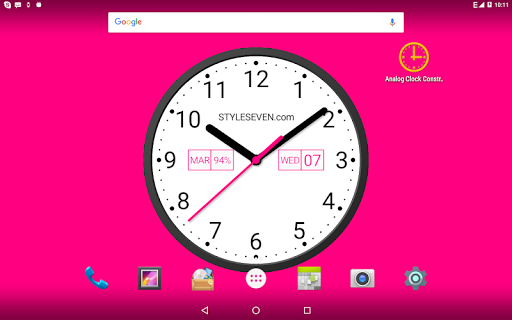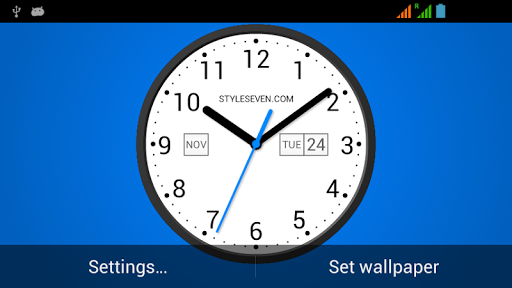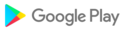This is a classic light analog clock for display the current time. The analog clock also displays the current date, month, day of the week, battery charge (except app widget) and digital clock. There are four fixed position on the dial where you can set date, month, day of the week and battery charge in any order or hide them as well.
The analog clock can hint the current time by voice by double tap on the app window or Live Wallpaper and periodically, for example through 15 minutes..
Use the analog clock as topmost or overlay clock. The clock will be set above all windows. You can change position of the clock by drag and drop method and size of the clock.
Use the analog clock as Live Wallpaper: set the clock size and position on the Home screen.
Use the analog clock as an app widget: clock shows the second hand for Android 12 or high. Move and resize an app widget by standard way.
Use the analog clock as app in full screen mode with "keep screen on" option.
Choose an image form Gallery or color for background.
Select a font for the dial from five kinds.
Additional features
* App supports portrait an album orientation, all screen resolutions including 4k and HD displays without loss of quality.
* Apps supports all languages for show date and 12/24 time formats for digital clock,
So this app is: light analog clock, analog clock widget, analog clock Live Wallpaper, analog clock widget, talking clock, classic clock, office clock.
* New option: high sound volume for time to speech;
* New option for app widget: open an app alarm by tap;
* App shortcuts: Fullscreen, Voice notifications, Settings (Android 8+). Use long touch on the app icon for show menu with app shortcuts. Hint: you can put an app shortcut on the Home screen by 'drag and drop'.
* Minor changes.
* Option "keep screen on" is removed. App in fullscreen mode always will run with "keep screen on";
* New group in the main menu "Set clock as ...";
* Minor changes.
* New version of Live Wallpaper for support non standard devices (problem of "freeze").
* Changes for support Android 14.
* Other minor changes.
Minor changes.
* Additional launcher for full screen mode.
* Quit from full screen mode by swipe to the left or right.
* Fixed problem of launcher of Live Wallpaper for some devices with Android 12 or high.
* Minor changes.
Decrease size of the app.
* Fixed bug for option "keep screen on" (after restart the app).
* Fixed minor bugs.
* Some minor changes.
Minor changes.
Minor improvements of performance.
Fixed minor bugs for Live Wallpaper for some devices.
Major changes for settings window.
Minor changes for app widget.
Other minor changes and improvements.
Widget for Android 12: digital clock is added;
Standard widget for Android up to 11: all settings are supported except show battery charge and second hand.
Minor changes.
Widget for Android 12: show the current date, day of the week and month.
New widget with second hand for Android 12.
Minor changes.
* Optimization for widget;
* Minor changes.
* Hide hands for 3 seconds to show text on the dial by double tap as option (one tap for widget for the Home screen);
* Support multi-windows mode (split or pop up window);
* Common settings for all widgets on the Home screen (see item on the settings dialog);
* Minor changes.
* Show digital clock;
* Instruction to fix widget freezing for some devices (see widget configuration window);
* Help: how to add a widget to the Home screen (see menu on the main screen);
* Minor changes.
* Minor changes.
* Minor changes for widget.
* Action for widget by tap as setting:
1. Open this app;
2. The current time to speech;
3. Open in built Alarm app (Android 4.4 or high).
* Minor change of appearance of clock.
* Full screen mode;
* Minor changes.
* Major changes according to Material Design;
* Select a font.
Minor changes.
* Major changes of settings;
* Minor changes for widget.
* Show second hand for widget as option;
* Minor changes of appearance.
* Fixed minor bug;* Time to speech by interval: 1, 5, 15, 30 or 60 minutes.If no speech try to install:https://play.google.com/store/apps/details?id=com.google.android.ttsGo to "Settings -> Languages and input -> Speech -> Text-to-speech output", select "Google Text-to-speech Engine" and select "Listen to an example".
* Show battery charge;* Logo text up to 20 symbols;* Major change for settings dialog.
3.06* Fixed bugs for some devices.3,05* Offer for PRO version is removed.3.04* Open app by touch on the widget.3.03* Fixed bugs for some devices: widget not presents, month string is too long.3.02* Minor changes.Version 3.01* How to get PRO version for free;* Minor changes.3.0* Analog clock as application;* Link to watch face for Android Wear;* Minor changes.